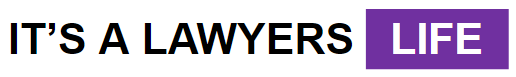Monday Morning : Part 2: Litigation in the time of lockdown
Following on from the helpful tips provided in the article by Eleanor Clotworthy, two other barristers report their positive experience of Skype for business
James Mulholland, a family law barrister, also at Fourteen had this to say about his experience:
Just finished my first Skype for Business hearing which went well. I think providing the Judge with as much information prior to the hearing is helpful i.e. position statements & draft orders provided in advance as opposed to on the day. I know this should happen anyway but it was particularly helpful in this situation.
It took a while for everyone to join the hearing, so I would recommend that you allow for slippage. The lawyers had pre-hearing discussions and the clients joined just before the hearing commenced. This, eventually, worked well!
In terms of taking instructions, I gave my client my email address and they were able to give instructions in real-time whilst the hearing was taking place. The client was happy with this and it worked well for both of us.
The lay parties muted their microphones for the hearing and disabled their video facility. So, they could see/hear us but we could not see them. It’s also wise to check the attendees in your Skype/Zoom session and ensure you know who each person is.
I used a laptop and an iPad Pro, with the bundle on the iPad and my laptop for Skype and my notes.
As an aside, it’s helpful for the advocates to be in an email chain prior to the hearing so that if someone is struggling to access the meeting they can inform the the parties. It’s also helpful for the applicant’s advocate to be able to be contacted by the judge.
All in all it worked well. Inevitably, there will be teething problems but these should iron themselves out. It’s not helpful that Skype is becoming ‘Teams’ at this particular moment but we’re stuck with that!
Edward Levey QC A barrister at Fountain Court who specialises in commercial law, Professional discipline and civil fraud recently used Skype for a hearing in the Chancery Division (High Court)
‘We set it up in this way out of necessity (because my clients were unable to join the Skype hearing due to their firewall).
If you set up a parallel Zoom call for your solicitor /clients, you can “share” the Skype hearing with the Zoom participants. This works very well – Zoom participants can see/hear the hearing, and you can have private / offline conversations with your team (with Skype muted, of course).
That part was all done with the Judge’s knowledge and consent, I should add. He was absolutely fine with it. It was no different to having my solicitor/client in the room with me as I participated in the Skype hearing.
But, as it happens, it worked better this way. The clients watched the hearing via a separate Zoom call (the sharing feature on Zoom works really well), and yet I could have private conversations with my client as required. It was as if they were in the room with me. It worked brilliantly.
I was able to conduct the hearing from my office at the end of the garden. And another positive is that while I was
wearing a shirt and tie from the waist up, I kept on a pair of jeans and trainers from the waist down!