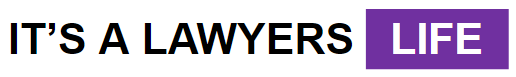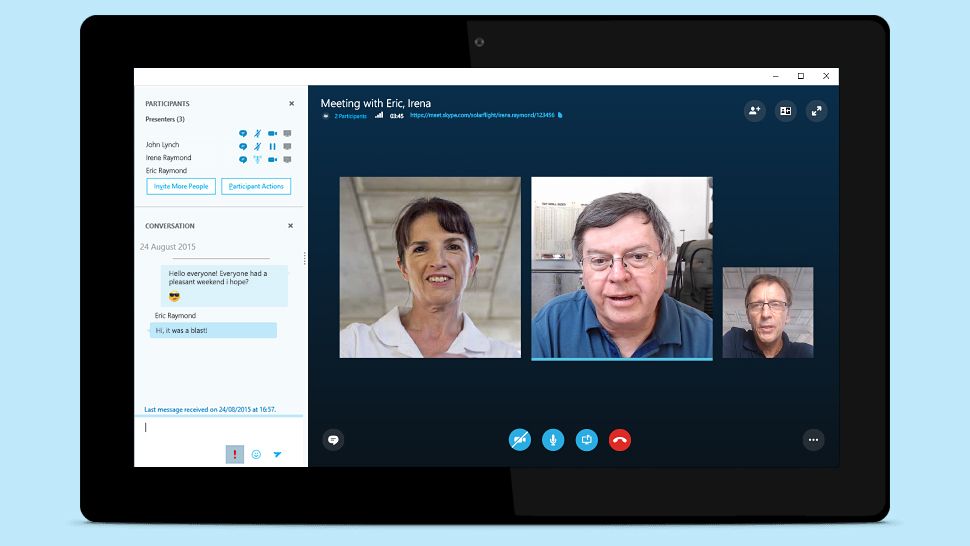Monday Morning : Litigation in the time of lockdown, Skype. By Eleanor Clotworthy
This is a challenging period for those of us in the legal profession in the time of Cov-19. Not only are many of us having to work from home for the first time but we are also having to conduct court hearings from that home via a range of technologies, not all of which okay which work as we need them to when we need them to. Everyone is on a steep learning curve and there are reports of mishaps and aborted hearings.
So here is a positive tale.
Eleanor Clotworthy, Pupil Barrister at Fourteen, specialising in family law is currently involved in a 5 day trial being conducted over Skype for Business.
She has, helpfully, put together this account of her experience:
*
A really great effort has been made by all involved to make this work & so far it’s carrying us well. The circumstances are far from ideal, but hearings can continue.
Here are a few useful tips:
The Applicant has hosted us via their Skype account all week. They have set up the meetings in advance – calendar invites for each day were sent to all participants last week. The host only needs the email address of anyone who will be joining. The invite appears in both your calendar and the Skype For Business calendar when you log on each day. There is a link on the invite which takes you straight to the video meeting for that day. Ours has been set up so that the host and the judge can see who has their cameras and mics switched on (this helps with identifying tech issues efficiently), but all participants can see who is logged in.
- Once the host has started the meeting for the day, other people can click out and back in again without it shutting down the whole call.
- There are different ways of viewing. In gallery view, there can be up to 6 screens of people visible at any one time, depending on the device. Other participants will have tiles visible at the bottom of the screen, which will rotate into view if they start speaking. It, therefore, works best with one person speaking at a time – particularly relevant during questioning. The host can toggle gallery view on and off. Spotlighting is another form of viewing. We’ve been toggling this on for witnesses giving live evidence. There are various other features too, such as pinning certain people to the screen but we haven’t needed these.
- Any issues with bandwidth have been resolved either by that participant leaving and re-entering the call, or by them connecting their device via ethernet cable.
We have had 10+ participants joined at one time, each logging on from different places, so it can be done!
Some quick tips
-
Test meetings: all participants log on to test the facility at an agreed time before each day commences. This leaves ample time to overcome technical issues. We’ve been helping each other out with tech problems – it really goes a long way to ensure smooth running
-
Cameras: everyone has their cameras switched on during the hearing. While a witness is giving evidence, that witness’ camera is ‘spotlighted’, meaning that only their image is visible. Other participants can still be heard if their mics are switched on.
-
Mics: during submissions, only the judge and counsel have their mics switched on. While a witness is giving evidence, only the mics of the judge, the witness and counsel conducting the EIC/XX are on. We’ve experienced no technical issues this way
-
However, we did learn that two users using Skype for Business in the same room caused a really strong interference. So only one device per room
-
Breaks: we are taking frequent breaks and an hour lunch because of the continuous and intense use of screens. Some of us are finding that our devices are getting warm, so this has helped with that too.
A big thanks to Eleanor for this helpful information and to her colleague James Mulholland for bringing it to our attention.
‘